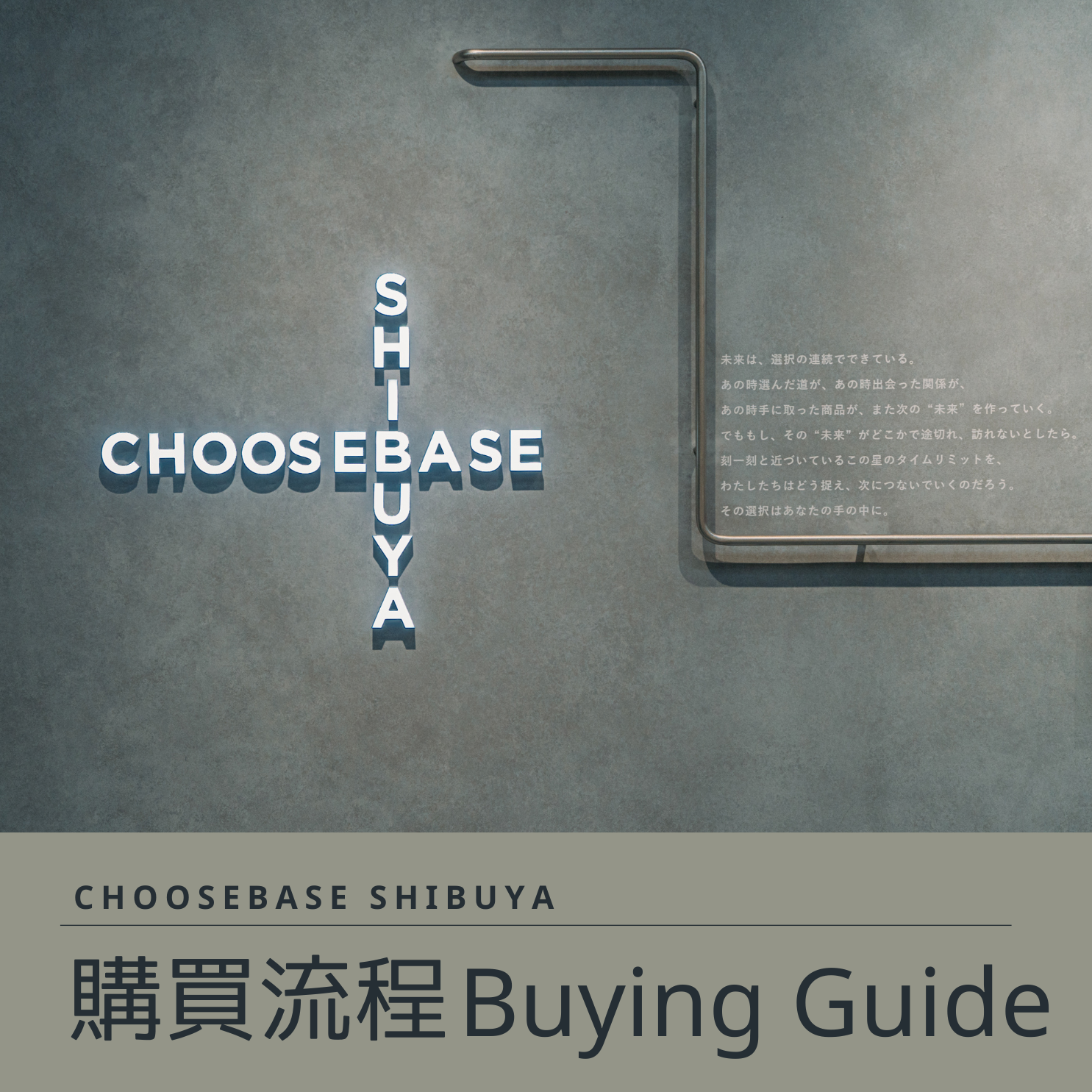
【體驗CHOOSEBASE SHIBUYA購物新模式】ーHow to Shop in CHOOSEBASE SHIBUYAー 쇼핑방법
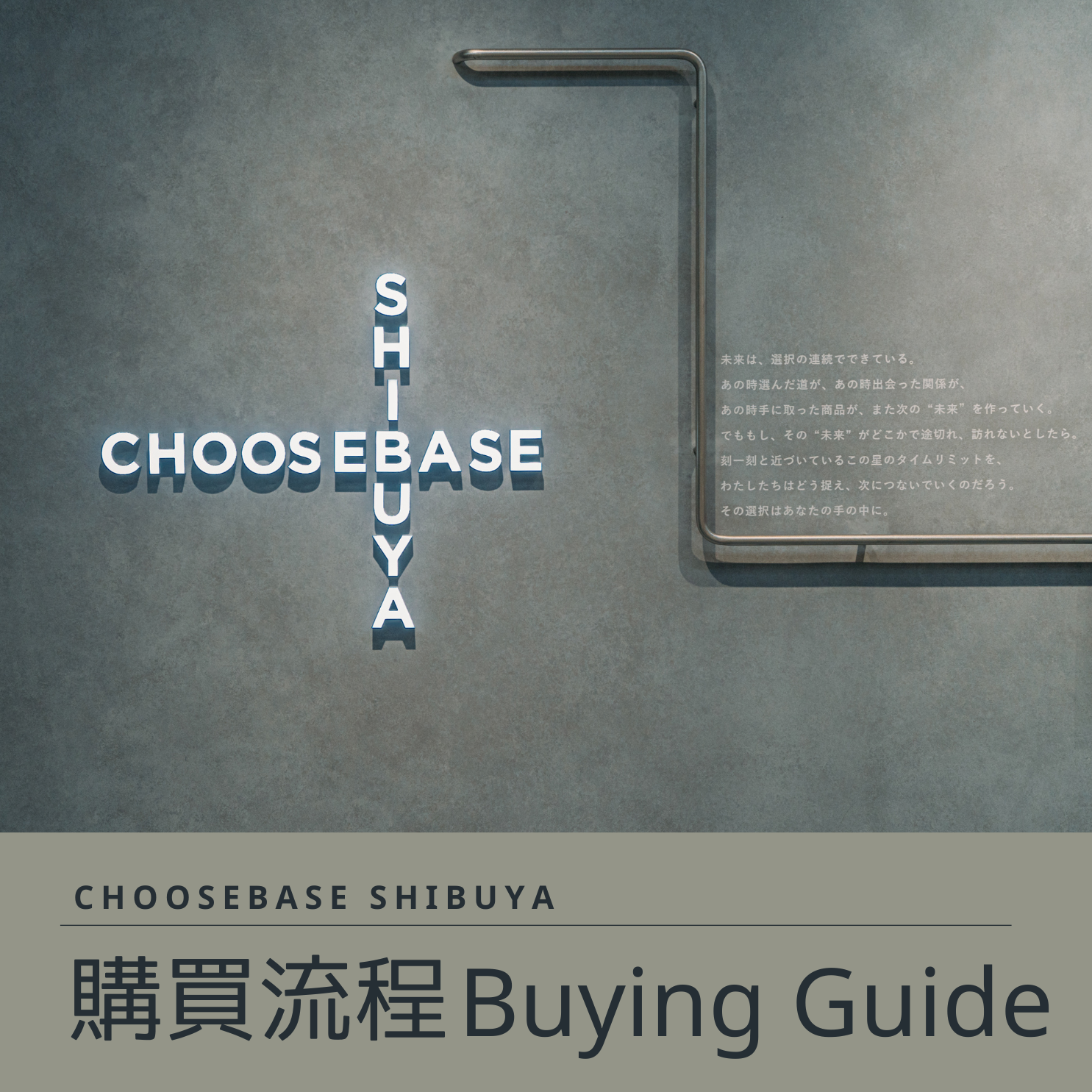
店內主打現代風設計,分為BASE A、B、C、D以及收銀區。BASE A、B、C為商品展示及購物區,BASE D則是咖啡廳。
先為大家介紹購買及付款方式。
CHOOSEBASE SHIBUYA主要透過二維碼購買店內產品。
只需利用智能手機掃描商品二維碼,即可查閱產品說明或價格等資訊。
像網上購物一樣,將所選商品添加到購物籃中,完成付款後取貨即可。
這種購物方式讓您可以按照自己的節奏購物,無需手持實體貨物,非常輕鬆、方便。
【如何購買】
1.BASE A、B、C集合將近三百家品牌的產品,包括食品、雜貨、潮流服飾等等。

2.各個品牌都附有專屬二維碼。掃描後會跳轉至本店專用購物支援聊天頁面。



3.掃描品牌二維碼後,能夠查看該品牌的所有產品。


4.選擇您感興趣的產品,進入頁面查看該產品的詳細信息以及價格。

5.若要購買此產品,選擇顏色、尺碼(並非所有產品)等選項後,點擊「放入購物袋」。

6.紅點表示購物籃內有未購入商品。若想查看別的品牌,按「Scan」即可。

7.購物籃內可查看已選擇的產品、數量、金額等等,按加減號可以調整產品數量。確認後,點擊「繼續付款程序」。

8.聊天頁面會顯示用作付款的二維碼,請前往收銀區出示二維碼完成付款。

9. 本店付款方式為非接觸式付款,不接受現金及儲值式交通卡支付。
【信用卡付款】
- VISA
- Master
- AMERICAN EXPRESS
- JCB
- Diners
- Discover
【QR code二維碼付款】
- Alipay・Alipay+
- GLN
- JKOPAY
- MBBank
- WeChat Pay
- PromptPay
- PayPay
- 楽天Pay
10.確認付款後,會顯示取貨用的二維碼通知及取貨時間。在等待商品準備期間,可以到處閒逛或到BASE D的咖啡店稍作休息喔~!
取貨時間請前往取貨櫃枱憑二維碼到取貨。

以上是CHOOSEBASE SHIBUYA店內購物流程。
如有疑問,歡迎隨時向店員查詢!
CHOOSEBASE SHIBUYA mainly purchases in-store products through QR codes.
Simply scan the QR code with your smartphone to view product descriptions, prices, etc.Just like online shopping, add selected items to the shopping bag and complete payment. You can pick up the item after your payment.
This way of shopping allows you to shop at your own pace without having to carry a shopping basket, making it very convenient and easy. CHOOSEBASE SHIBUYA is a gift store where you can enjoy a new shopping experience.
The store features a modern design and is divided into sections: BASE A, B, C, and D, along with the checkout area.BASE A, B, and C are product displays and shopping areas, while BASE D is a cafe.
Now let us introduce the shopping guide for CHOOSEBASE SHIBUYA.
【The steps for shopping at CHOOSEBASE SHIBUYA】
1. We offer nearly 300 brands covering food, fashion, interior, and more.

2. Each brand has its own QR code. Scanning the brand QR code will redirect you to our dedicated shopping support chat page.



3. After scanning the brand's QR code, you'll have access to all the products offered by that brand.


4. Choose the product that you are interested in, check out detailed information such as product descriptions and prices.

5. To purchase the product, select the color/size (if available) and click the “Put in Your shopping bag"button.

6. Red dots means there are product in you shopping bad. If you want to check out other brands, click “Scan”.

7. Click the shopping bag icon to check your shopping list. Press the plus/minus sign to adjust the quantity.
After confirming your purchase, agree to the terms of use, and click to proceed with the payment.

8. A QR code for payment will be displayed on the chat page. Please proceed to the cashier area and present the QR code to complete the payment.

9. We only accept credit cards or Contactless Payments.
【Credit Cards】
- VISA
- Master
- AMERICAN EXPRESS
- JCB
- Diners
- Discover
【QR code Contactless Payment】
- Alipay・Alipay+
- GLN
- JKOPAY
- MBBank
- WeChat Pay
- PromptPay
- PayPay
- Rakuten Pay
11. After confirming the payment, the QR code notification for pickup and the pickup time will be displayed.Show your QR code to pick up your order at the pickup counter.
While waiting, you can explore the store or relax at the cafe in BASE D.

The above is the CHOOSEBASE SHIBUYA in-store shopping process.
If you have any questions, please feel free to ask the store staff for help!
Hope you enjoy shopping in CHOOSEBASE SHIBUYA.
※Please note that the translation of shopping chat support may not be completely accurate.
【일본에서 선물을 선택한다면 CHOOSEBASE SHIBUYA로 오세요!】새로운 쇼핑 경험을 즐길 수 있는 화제의 가게, CHOOSEBASE SHIBUYA에 대해 쇼핑 방법, 결제 방법, 포장 서비스 등을 안내합니다!
CHOOSEBASE SHIBUYA는 새로운 쇼핑 경험을 즐길 수 있는 선물 가게입니다. 이 가게는 현대적인 디자인을 특징으로 하며, BASE A, B, C, D 섹션으로 구분되어 있습니다. BASE A, B, C는 상품 전시 및 쇼핑 공간으로 BASE D는 카페입니다. 이제 CHOOSEBASE SHIBUYA의 쇼핑 가이드를 소개하겠습니다.
CHOOSEBASE SHIBUYA에서는 주로 QR 코드를 통해 매장 내 상품을 구매합니다. 스마트폰으로 QR 코드를 스캔하면 상품 설명과 가격 등을 확인할 수 있습니다.온라인 쇼핑과 마찬가지로 원하는 상품을 장바구니에 담으면 결제가 완료됩니다.이 쇼핑 방법을 통해 쇼핑 바구니를 들지 않고도 자신의 페이스로 쇼핑할 수 있습니다.
【CHOOSEBASE SHIBUYA에서 쇼핑하는 방법】
1.식품 패션 인테리어 등 약 300여 개의 브랜드를 보유하고 있습니다.

2.원하는 상품을 찾으면 상품 옆에 있는 QR 코드를 스캔해주세요.
스캔하면 전용 쇼핑 지원 채팅 페이지로 리디렉션됩니다.



3. 카메라로 스캔하면 해당 브랜드의 판매하는 상품이 나타납니다.

4. 관심 있는 상품을 선택하면 상품 설명, 가격 등 자세한 정보를 확인하실 수 있습니다.

5. 이 제품을 구매하려면 색상과 사이즈(일부 제품 제외)를 선택하고 '장바구니에 담기'를 클릭하세요.

6. 빨간색 점은 장바구니에 주문할 수 없는 품목이 있음을 나타냅니다. 다른 브랜드를 보려면 “스캔”을 클릭합니다.

7.장바구니에서 선택한 제품, 수량, 금액 등을 확인할 수 있습니다.
더하기/빼기 기호를 클릭하여 제품 수량을 조정할 수 있습니다.
확인 후 “매장에서 결제”을 클릭합니다.

8. 채팅 페이지에 결제용 QR코드가 표시됩니다. 계산대로 이동하여 QR코드를 제시하면 결제가 완료됩니다.

9.결제 방법은 다음 중에서 선택하실 수 있습니다.※현금은 사용할 수 없습니다.
【신용카드 결제】
* VISA
* Master
* AMERICAN EXPRESS
* JCB
【QR 코드 결제】
* PayPay
* 楽天Pay
현금이나 교통카드 IC로의 결제는 지원하지 않습니다.
11.결제 확인 후 픽업용 QR코드 알림과 픽업 시간이 표시되며, 픽업 카운터에서 주문한 상품을 수령하려면 QR코드를 제시하세요.
그 동안 매장을 돌아보거나 BASE D의 카페에서 휴식을 취해보세요.

궁금한 점이 있으면 언제든지 매장 직원에게 문의하세요! CHOOSEBASE SHIBUYA에서 쇼핑을 즐기시길 바랍니다.
※ 번역 결과가 완전히 정확하지 않을 수 있으므로 주의하시기 바랍니다.
